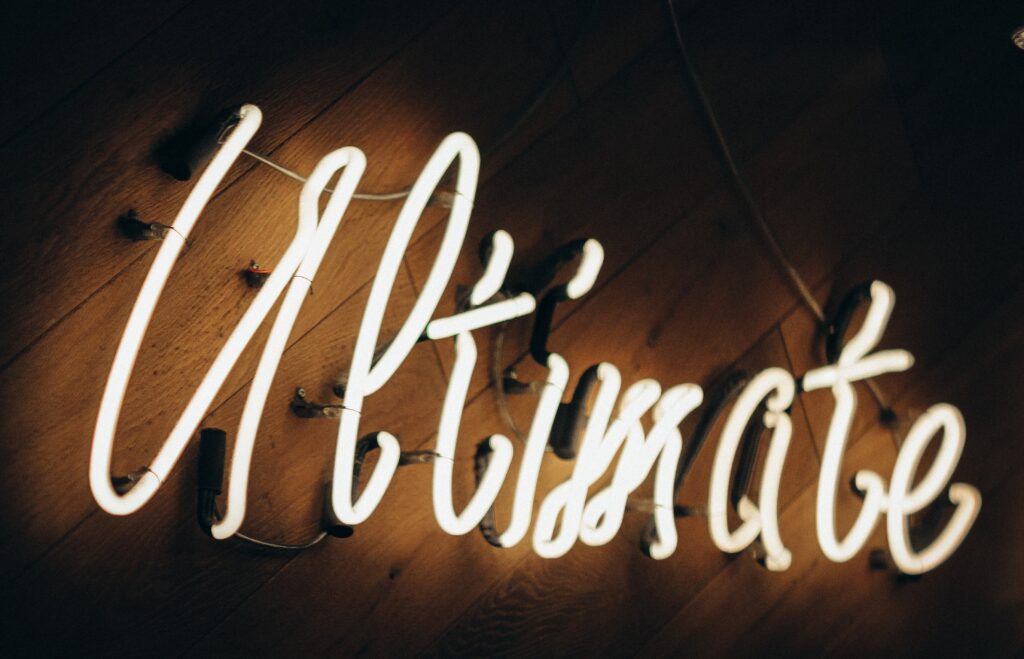Most people don’t know what SEO is, but it’s a complex and time-consuming task.
In this blog post, you’ll find some tips on how to be successful with your search engine optimization endeavors. The first thing you should know is that there are many misconceptions about what SEO entails, as well as how long it takes to do successfully. In reality, if done correctly, SEO can pay off for any business or individual!
So without further ado here are the top 100 tips from our team of experts in online marketing:
Tip #1 – For Better SEO Create a Social Media Presence
If you want to improve your search engine optimization you need to take advantage of social media.
You should try and build a well-rounded presence in all the major platforms: Facebook, Twitter, Pinterest, etc.
This will go a long way towards improving your SEO value.
Tip #2 – Find Out Where Your Competitors are Ranking
Find out where your competitors are getting ranked for certain keywords.
By doing this you’ll get an idea of which terms to target. You can then begin optimizing your content for these terms, aiming to beat your competition in the rankings!
Tip #3 – Use Keyword Density to Your Advantage
Keyword density is a term that refers to how many times a certain keyword or phrase appears on your webpage. It’s important not to “stuff” your copy with keywords as it can be seen as spam and will hurt your rankings – but there is such a thing as too little of them! You need the right mix of keywords in your copy so that Google will understand what your website is about.
Tip #4 – More Content Is Better Than Less, Right?
Wrong! The more content you have the harder Google has to crawl to index it all. This means that you’ll be putting a lot more strain on their servers, potentially slowing down your site and even putting it at a disadvantage against other sites!
Tip #5 – Keep Your Site Safe from Hackers
If you want to keep your search engine optimization high then you must keep your website secure. This means nightly backups of all files, databases, etc. It also means keeping up with software updates and security patches. If you don’t, your site could be compromised and won’t rank as well as it could have.
Tip #6 – Use Rel=Canonical Tag to Eliminate Duplicate Content
If you want to maintain your organic rankings then you need to make sure that Google knows what content is considered original on your site.
This will ensure that Google indexes the correct versions of your pages.
So, for example, if you have a blog with 10 posts on it – all identical except for the title and content – then using rel=canonical tag will tell Google which page to index as this is the original version. This prevents users from being directed to a duplicate, preventing a loss of SEO value.
Tip #7 – Use the Right Keywords on Images
If you want to improve your search engine optimization then using the right keywords on images is essential.
By including these keywords in your image titles and descriptions you can increase your rankings for those terms as well as potentially improve click-through rates and time on site.
Tip #8 – Structure and Format Your Content for Maximum SEO Value
Your content should be easy to read, structured well, and include the keywords that you’re targeting wherever appropriate.
It’s not enough just to cram as many of your target words into your copy as possible! If it reads like complete nonsense then you’re doing more harm than good.
Tip #9 – Create Quality Backlinks Wherever Possible
Links are still one of the most important factors when it comes to maintaining high search engine rankings.
You want your website linked to quality, relevant sites with a “do follow” attribute so that they can help boost your SEO value even further!
Tip #10 – Link to Relevant Content on Your Site
Your content needs to be relevant and interlinked.
Link students in your web pages that are related to the topic at hand, ensuring that these links aren’t keyword stuffing or spammy. Make sure that you’re linking out to reputable sources and avoiding linking out to poor quality, low authority sites.
Tip #11 – Link to Your Content Using Internal Links
Internal linking is another important factor when it comes to maintaining your search engine ranking.
If your site contains lots of relevant content then these pages need to be linked together. This ensures that users reach relevant content quickly, can traverse around easily and it helps to boost your overall link authority.
Tip #12 – Make Site Navigation Intuitive and Easy To Use
People need to be able to find what they’re looking for on your site, so make sure that the navigation is easy for them!
You should also ensure that it’s easy for Google bots to crawl by using descriptive page names.
Tip #13 – Keep Things Fresh With New Content
Google loves fresh content so you need to be creating new pages for your site all the time!
Not only does this give you another page that can rank in the search results but it also provides Google with more relevant content to index, helping your overall SEO value.
Tip #14 – Use Microdata to Boost Rankings
Integrating Microdata allows you to highlight specific types of content on your site.
This can be images, reviews, products, etc.
With this data, it’s possible to improve the way that search engines read and rank your page.
For example, if you have a product page then you can specify that you’re selling an iPhone 6 – giving the search engine extra information to help boost your rankings.
Tip #15 – Make Sure You Have a Robust Site Security Setup
Google doesn’t like websites getting hacked or becoming victims of viruses, so make sure that your site is fully protected with up-to-date security.
This will stop hackers siphoning off your link juice and ensure that you don’t get penalized for any malware or spammy links.
Tip #16 – Remember to Use Google Analytics
Google Analytics is free to use and will help you monitor your website traffic.
It’s an essential part of any SEO campaign, helping you to understand who’s visiting your site, where they’re coming from, visitor demographics, and so on…
SEO can be complex but it’s certainly worth it! If you follow the steps above then there’s no reason why your site can’t be as successful as possible.
Tip #17 – Don’t Ignore Google Panda
Few people know it but Google Panda is still alive and kicking.
It’s all about high-quality, relevant content that readers will love!
If you’re producing poor quality material then this algorithm may affect your search engine rankings.
Tip #18 – Make Sure You Can Handle the Competition
Some industries are very competitive and you need to make sure that your site is going to be able to handle the pressure.
If your niche suffers from low-quality content then there’s a good chance that you’re going to have a hard time ranking against these sites in Google. In this situation, it may be worth looking into some private blog network (PBN) links to help boost your overall authority.
Tip #19 – Use Header Tags
Header tags are important for both Google bots and readers, helping them navigate through your content with ease.
They improve readability and make it easier for users to find the information they’re looking for…
Tip #20 – Use Some Images
Images help to break up text and improve the overall user experience.
This, in turn, makes it easier for users to navigate the page and gives Google more information to crawl and index!
Tip #21 – Keep Things Natural!
When creating content you need to make sure that it’s as natural as possible.
You should avoid stuffing your content with keywords as it will typically be penalized.
Instead, focus on creating high-quality material that’s relevant to your audience and makes use of keywords naturally!
Tip #22 – Avoid Duplicate Content
Duplicate content is bad for SEO so you need to ensure that none of your pages are the same.
If they are then it will be very easy for Google to identify this and penalize you accordingly.
You can use tools such as Copyscape to check if any of your content is duplicate or not.
Tip #23 – Improve User Experience
As well as helping to improve SEO, improving the user experience will also help your bounce rate.
If you’re providing users with the best experience possible then they’ll be more inclined to stay on your site for longer, rather than bouncing straight away!
Tip #24 – Implement Schema Markup
Schema markup helps search engines better understand the information on your page and will improve click-through rates as a result.
It’s relatively easy to implement and you can find out how to do it by following this link: https://www.screamingfrog.co.uk/blog/how-to-add-schema-markup/.
Tip #25 – Ask Questions in Comment Boxes
If you have a comment box on your page then you should consider asking questions.
For example, if you’re writing an article about SEO tips then you could ask ‘Does anyone have any SEO tips that I’ve missed?’ or something along those lines.
This is a great way to get your readers engaged with your content and will help to improve the overall quality of your blog.
Tip #26 – Use Internal Links
By linking between internal pages you can help to improve the overall user experience and reduce your bounce rate.
If you give users more than one option for getting the information they need then they’ll be less likely to leave your page…
Tip #27 – Make Sure Your Site is Mobile Friendly
Mobile responsive is a must these days as it’s estimated that your site will be viewed from a mobile device about 69% of the time.
Google has made this one of their ranking factors so if you don’t have a responsive design then your site won’t perform as well as it should…
Tip #28 – Use the Right Keywords
Having the right keywords is vital when it comes to search engine optimization.
They need to be used in moderation, but they should also be placed around the correct content if you want your website to rank well!
Tip #29 – Get Your Site Indexed
If Google can’t see your site then it won’t be able to rank you.
Make sure that your site is indexed by Google by submitting it to their index, this can easily be done using Google Webmaster Tools!
Tip #30 – Make Sure You’re Unique!
One thing that Google doesn’t want is thousands of sites with the same content.
If they find that you’re using the same content as another website then it will be penalized or completely removed from their rankings!
Tip #31 – Do Keyword Research
Keyword research is essential if you want to get your site ranked by search engines.
You need to come up with phrases that aren’t too difficult for users but are still relevant to your site/business.
Always keep these keywords in mind when creating content so that they can be used naturally…
Tip #32 – Use the Right Keywords!
Using the wrong keywords is a huge mistake, so you need to make sure that you use them correctly.
The most effective keywords are short phrases with 3 words in them…
Tip #33 – Keep Up with Google Changes
As you probably know, search engines are always changing.
It’s best to keep up with these changes and make sure that your site is optimized for the latest algorithm!
Tip #34 – Focus on Social Media Profiles
Social media sites are great for SEO as they give you another place to include your keywords.
For example, if you were writing an article about SEO tips then you could use the title of your post as a hashtag on Twitter or Facebook…
Tip #35 – Make Sure Your Site is Secure
If your site isn’t secure then Google may not rank it as high as it should.
There are plenty of security companies that you can use to make sure your site is safe for visitors, Google also provides resources if you want to do it yourself…
Tip #36 – Think About Your Anchor Text
Link building is vital when it comes to SEO.
However, one mistake some webmasters make is overusing their keywords!
Tip #37 – Proofread Your Content
Google likes to rank websites that are full of original content, so it’s always important to proofread.
If you don’t then you might miss something, making your site look unprofessional and ruining the user experience…
Tip #38 – Include a Site Map on Your Site
Having a site map is great for both users and Google,
it makes it easier to navigate and helps search crawlers with indexing.
Most CMS’s will provide you with the facility to add one, but if not then your web designer should be able to do it for you!
Tip #39 – Optimize Your Page Titles
Page titles are an important part of SEO.
They’re used in search engine results and to let users know what your site is about.
You need to make sure that they’re descriptive, include relevant keywords but don’t be too spammy!
Tip #40 – Optimize Your Meta Descriptions
Meta descriptions are the short snippets of text below your title in search engine results.
They’re another opportunity to rank for relevant keywords, but don’t just paste them for every page on your website!
Tip #41 – Use Anchor Text Correctly
Anchor text is the blue underlined text that appears on some HTML links.
You should make sure that it’s descriptive and accurately describes what users will find when they click on the link…
Tip #42 – Use HTTPS Instead of HTTP
HTTPS is a more secure version of HTTP.
It helps encrypts pages so that sensitive information can’t be intercepted or altered by third parties.
Google always prefers this type of connection, so it’s a good idea to use it on all of your pages!
Tip #43 – Use HTTPS When Linking Out
When linking out from your site you should always use HTTPS.
This tells Google that the site is likely to be safe and can send users there without a second thought…
Tip #44 – Use a Popup
Using a popup can be annoying for visitors, so it’s not always the best idea…
However, they can work well if you use them correctly!
For example, rather than using a full pop-up, you could just have a small box that appears on your home page.
Tip #45 – Create an Editorial Plan
Writing content on your website is important for SEO, so you need to make sure that you have an editorial plan.
When writing new pages try to stick with certain keywords rather than using a different one every time…
Tip #46 – Add Videos to Your Site
Videos are great for SEO because they’re an opportunity to include more keywords.
So, if you’re talking about SEO in your video then make sure other people are too!
Tip #47 – Don’t Forget About Mobile Users
Most websites should be mobile-friendly these days.
If yours isn’t then it could be hurting your rankings…
Tip #48 – Optimize Your Site Speed
Site speed is important if you want to rank above the competition, make sure yours is optimized.
There are plenty of providers that can help speed things up for you…
Tip #49 – Use an SEO Plugin
Using a WordPress plugin can be a great way to optimize your site for SEO.
There are many good ones available, some even let you use different SEO plugins for individual pages...
Tip #50 – Hire an SEO Specialist
SEO is a complex subject and it’s not something most business owners can do themselves…
If you want to rank high then consider hiring an SEO specialist!
Tip #51 – Educate Yourself
Even if you decide that you want to hire an SEO specialist, you should still keep up to date with the latest advancements in the field!
There are lots of resources online…
Tip #52 – Use Images Sparingly
Don’t make the mistake of using images as a substitute for words.
While it might look pretty, you’re effectively losing a chance to rank for relevant keywords…
Tip #53 – Keep Content Up To Date
You should try to keep your content up-to-date.
This means updating pages when necessary and not just letting them rot away!
Tip #54 – Link Between Pages
When you create a new page try to link back to relevant pages on your site.
This helps users navigate and also gives search engines more information about what those pages are about…
Tip #55 – Participate in Your Industry
Participating in your industry can help with SEO because it lets the search engines know that you’re an expert!
It can also raise your ranking with your target keywords because it’s a good way to get links from other influential sites!
Tip #56 – Avoid Duplicate Content
You should avoid duplicate content at all costs.
Google doesn’t like it, so try to create original pages instead of duplicating them…
Tip #57 – Add a Sitemap
Creating a sitemap is a good idea if you have lots of pages on your website.
They’re easy to create and can help people find their way around.
Tip #58 – Monitor Your Rankings
You should monitor your rankings regularly, some tools can do this for you…
However, if you can’t afford to use a tool then at least check once a week!
Tip #59 – Use Descriptive Titles
When creating new pages try to give them descriptive titles.
This helps people find what they’re looking for and also gives search engines an idea of what the page is about…
Tip #60 – Get Social
Getting social is a great way to increase your rankings and attract more visitors!
Social signals are now factored into rankings, so make use of them as much as you can…
Tip #61 – Check Your Backlinks Regularly
SEO isn’t all about what you do on your website...
It’s equally important to monitor your backlinks (where other sites are linking to you) for any problems.
Tip #62 – Improve Site Speed with CDN
If your website is slow, adding a content delivery network can help speed things up!
CDNs can host data all around the world so that it loads fast no matter where a user is.
Tip #63 – Check Your Page Titles Regularly
Make sure your page titles are being monitored regularly.
They’re a major ranking factor, so if you’re getting them wrong you could see a big drop in traffic…
Tip #64 – Use Short URLs When Possible
Try to avoid using long URLs if possible.
They look ugly and take up too much space, so try to use a URL shortening service where you can…
Tip #65 – Optimize your Site for Mobile Devices
Since more people are surfing the web on mobile devices than ever before, your website must be optimized for mobile if you want to drive traffic.
It’s becoming a ranking factor in some cases too!
Tip #66 – Optimize for Local Search
If you have a local business then you should be optimizing your website for local search.
People often search for something like “the closest Chinese takeaway” when they’re looking for something close to them.
Tip #67 – Optimize for Long Tail Keywords
Long-tail keywords are less competitive, but they also convert better!
Optimizing your site for long-tail keywords can be a great way of generating more targeted traffic…
Tip #68 – Add Keyword Rich Text Snippets to Your Site
If you want your website to rank for specific keywords, make sure they appear in text snippets!
Text snippets are shown when someone searches on Google directly…
Tip #69 – Don’t Underestimate Local Marketing
Local marketing is just as important as anything else that you do with SEO!
You should be optimizing your site for local search, as well as getting involved with social media too…
Tip #70 – Don’t Forget About Email Marketing
Email marketing is a great way to drive traffic back to your website...
For example, you could create an email course that helps people learn something useful within your niche.
Tip #71 – Use Keyword-Rich URLs
As well as using keywords in your page titles, you should use them in your URLs too.
This gives search engines another idea of what the page is about and can help it rank better…
Tip #72 – Get Rid of Duplicate Titles and Descriptions
Duplicate content is bad news for SEO, so make sure it’s removed from your pages.
Most CMSs will allow you to do this with one click of a button…
Tip #73 – Optimize for Voice Search
More people are using voice search than ever, so make sure that you optimize for this!
Add long-tail keywords into your site where possible and use descriptive titles too.
Tip #74 – Optimize your Images
Images are a huge ranking factor for Google, so make sure they’re optimized to the best of your ability!
Using keywords in the file names is a good place to start…
Tip #75 – Use Schema Markup on Your Site
Schema markup is great for showing up in the search results with rich snippets…
Rich snippets are images and extra information that show up in Google next to your result.
Tip #76 – Build Out Your Local Citations
Your local citations are important for local SEO!
They show other websites where you rank for certain keywords, which helps you to stay on top.
Tip #77 – Don’t Make it Difficult to Contact You!
People need to know that they can contact you if they have any questions…
Your contact information must be easy to find on each page, so make sure it’s not hidden!
Tip #78 – Link Out to Relevant Content on Your Site
If it’s relevant, link out to other pages on your site from other pages.
It shows that you’re in control of your site and helps with on-page SEO in general too…
Tip #79 – Use Proper Internal Linking Structure
Internal linking is just as important for your rankings as external links are!
By linking to relevant pages from other pages, you’re telling search engines what your site is about…
Tip #80 – Make it Easy for Visitors to Share Your Content
If people can’t easily share your content on social media or elsewhere, they won’t do it.
It’s a simple way of getting more eyes on your content and driving traffic to your site…
Tip #81 – Stick to One URL for Each Piece of Content
Google prefers uniformity, so make sure each piece of content has its uniform URL.
This helps to avoid any duplicate content issues that may arise (and lower your rankings) if you use different URLs…
Tip #82 – Don’t Use Flash
Flash is not great for SEO and can cause problems if you’re trying to rank well.
It’s also very difficult (and expensive) to try and get Google or other search engines to rank well in their results…
Tip #83 – Create a Robots.txt File, but Keep it Clean!
You should create a robots.txt file if you want to reduce the number of crawlable pages on your site…
But make sure that it doesn’t block anything important like your XML sitemap!
Tip #84 – Keep Content Up-to-Date
If you have old content, make sure it’s updated with new information.
People don’t like out-of-date websites, so give your site a fresh feel with new information!
Tip #85 – Avoid Duplicate Content at All Costs!
Duplicate content is not good for SEO! Make sure you avoid it where possible.
It’s better to have 10 pages of unique content than 100 pages of duplicate content!
Tip #86 – Only Use One Ad per Page
If you have multiple ads on a specific page, it makes it look spammy to Google.
It also decreases your chances of being seen in the search results because there are so many ads…
Tip #87 – Add Schema Markup to Your Contact Form
Schema markup is great for rich snippets, so make sure to add it to your contact forms if you have one.
This will help your site stay ranked in Google results because it shows up better!
Tip #88 – Make Sure Your Pages are All Accessible
Make sure that all of the pages on your website can be accessed by Google and other search engines.
This helps your SEO efforts because it ensures that all of your content is being indexed!
Tip #89 – Create a Google Business Listing
If you have a physical business, don’t forget to create a Google business listing as well as a website about your location.
This helps with local SEO and can give you a leg up on your competition if they don’t have one!
Tip #90 – Use HTTPS as Much as Possible
If your site is using the secure HTTPS:// protocol for all of its pages, it’s great for SEO.
It shows that you care about security and also gives you an extra boost in the search results.
Tip #91 – Don’t Abuse Rich Snippets and Schema Markup
Rich snippets and schema markup can help your site rank better, but don’t abuse them!
It’s important to use these only when you think they apply to the content on your page…
Tip #92 – Optimize Your Title Tags with Keywords
You should be using keywords in your title tags as much as possible.
This is what will show up as your page’s name in the search results, so make sure it matches its content…
Tip #93 – Use a Reliable Hosting Service!
A good website hosting service can make all the difference to your website’s success!
You want to make sure you have enough bandwidth to handle traffic spikes and other potential problems…
Tip #94 – Use the Keyword Planner Tool
The Google Adwords keyword planner tool is a great way of finding new keywords that could boost your site’s ranking.
It also gives you an idea of what terms your competition is targeting!
Tip #95 – Don’t Worry about keyword Density
Keyword density used to be a very important factor for SEO, but not anymore.
It’s more important to have relevant keywords on your page than to have them all appear at one per every ten words…
Tip #96 – Make Sure Your Site is Mobile-Friendly
If you have a website, it needs to be mobile-friendly! If people can’t view your site on their phones or tablets, there’s no point in having one…
Tip #97 – Build Quality Backlinks to Boost Your Rank
There are so many backlinks being created every single day that you can’t just build any backlink and expect it to help your SEO efforts.
You should focus on building quality backlinks from reliable sources…
Tip #98 – Don’t Over-Optimize Your Images with Alt Attributes!
Just because something shows up in the title or alt attribute of an image, that doesn’t mean you should use it…
Tip #99 – Don’t Abuse Google Adsense!
If you have too many ads on your website, it can drive away potential visitors.
It also makes Google not want to rank your site in their search results because there is too much clutter…
Tip #100 – Optimize for Local SEO!
If you’re a business that just opened its doors recently, you want to make sure that your website is optimized for local SEO!
This ensures that people in the surrounding area can find you easily on Google.
If you’ve read this far, we hope it’s clear that SEO is a complex and time-consuming task. But it can also be very rewarding because there are so many benefits to using these techniques for your website or business. If you’re looking for the best advice on search engine optimization, then take some of our top 100 SEO tips into consideration when developing your strategy in 2021!
Alignment Online Marketing has released a new guide to SEO success!
We’re featuring 100 of the best tips for 2021, all inside our latest blog post. When it comes to search engine optimization, there are many misconceptions about how long it takes to do it successfully. Read on and discover some insightful tips that will help you be successful with your SEO endeavors.