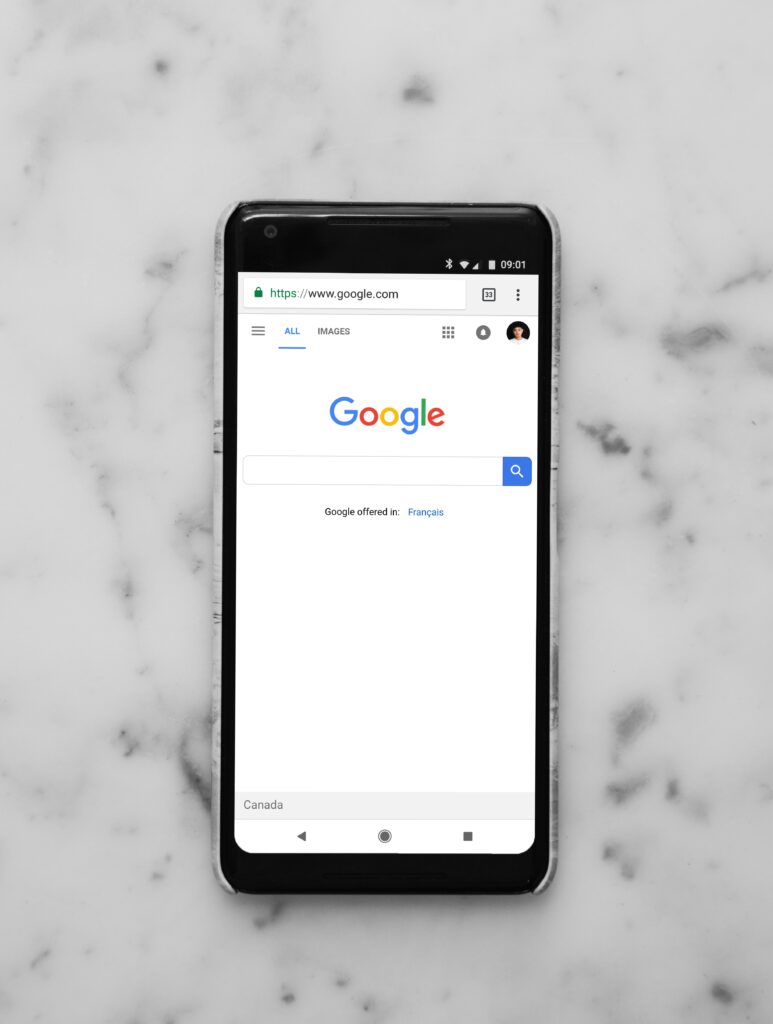There is a lot of new information and misinformation on Google My Business (GMB) profiles.
This article will explore some basic rules and best practices for getting started with GMB optimization, as well as tips to help you create the best possible profile. It should be noted that these guidelines are not exhaustive nor guaranteed to work for every business, but they can provide a solid foundation from which to build your GMB profile.
With this guide in hand, you can go forth into the wilds of Google Maps with confidence!
The Basics:
The following four items are essential for any good GMB listing:
Company Name/Brand; Address; Phone Number; Website URL. There’s nothing complicated about these items–just make sure they’re in there and truthful.
The correct business name is required because GMB will use this to match you to the same page on Facebook, Google+, or another site.
To add a location (and map pin) to your GMB listing–there’s no need for a physical address at all. Again, just make sure the information you add is truthful and accurate.
Essential GMB Optimization Tip #1: Company Name/Brand
The first thing to do when creating your listing enters the name of your business as it appears on Google, Yelp, Facebook, and other sites. If this name does not match the real-world store or office address, make sure you add an alternate name.
This will provide you a backup should the main business name become unavailable. If you have registered your GMB with a local address without tagging on the business name, do not worry! Just add an Alias and ensure that it matches your listing on Google Places (or Yelp or whatever). And don’t forget to link your Google+ account to your GMB.
The above can be a challenging process, but it’s not impossible. It just takes some legwork and patience to set everything up!
Essential GMB Optimization Tip #2: Address
This information is crucial for local search results on both desktop and mobile devices because Google will use this exact address to match your GMB listing to a Google+ page and/or Yelp profile.
Don’t worry about the accuracy of this “location”–it just needs to be an address that’s correct for you!
Essential GMB Optimization Tip #3: Phone Number
This is also crucial because any calls made to it will be directed to your GMB listing. You can use a third-party service like CallFire or Grasshopper to manage the calls and set up professional greetings (which is great if you don’t have an answering machine).
If you’d rather not use a third party, consider using Google Voice for a phone number setup (though be aware of the limitations).
Essential GMB Optimization Tip #4: Website URL
This is vital because it is the primary location where potential customers can connect with you. It’s important for your GMB listing to be a reliable source of contact information. If your website isn’t up and running or still in development, consider linking a Facebook Page or another trustworthy source of information.
Essential GMB Optimization Tip #5: Images & Additional Information about Your Business
In addition to the four items listed above, you can add photos of your business and more descriptive details about it.
There are two strategies for this:
#1) Add a photo of the storefront or interior Either way, just make sure that the image is high quality. Here are some examples of good GMB listings:
GMB Listing #1: Decorator’s Nook (https://www.google.com/maps/place/Decorators+Nook/)
GMB Listing #2: HomeGain (https://www.google.com/maps/place/HomeGain+Main+Office/)
GMB Listing #3: The Gym Group (https://www.google.com/maps/place/The+Gym+Group+)
#2) Add a photo of your product or service Don’t worry about taking professional photos–just add one that’s clear and easy to understand.
GMB Listing #4 : SportClips (https://www.google.com/maps/place/SportClips+-+Fairfax)
Essential GMB Optimization Tip #6: Adding “Additional Information” section
Many people don’t realize this is an option. It’s tucked away at the bottom of your GMB listing.
Add a brief paragraph or two about what makes your business unique. This could be something like “we are one of only five hair salons in the U.S. with a patented hydroponic hair product line” or “we are the only medical marijuana store in the area.”
Essential GMB Optimization Tip #7: Website SEO Your website should be optimized and have local solid anchor text pointing to your GMB listing.
This is an essential part of any local SEO strategy because it shows Google that your website is a good source of information about your business.
You can link your website to your GMB listing using the “Website” field in Google+ Local or the “Homepage URL” field on Yelp.
One more important note: make sure the content on your website is unique and based on keyword research. Don’t try to get by with duplicate content!
Essential GMB Optimization Tip #8: Socialize Your Google+ Page and All Websites with Your GMB Listing
When people find your local listing, they should be able to get more information about you from other sources (like social media sites).
But that doesn’t mean you should neglect your GMB listing in favor of social networks. It’s an essential part of any local SEO strategy.
Make sure that all of your social media profiles and websites are linked to each other.
Essential GMB Optimization Tip #9: Start a Blog and Make Regular Posts about Your Business/Life/Whatever You’d Like!
I recommend WordPress, which is one of the most user-friendly blog platforms.
If you don’t know how to get started with blogging, check out this article on https://bloggerlist.net/2021/08/17/how-to-write-a-blog-post-in-12-steps-to-get-more-traffic-for-your-blog/
Essential GMB Optimization Tip #10: Submit Your GMB Listing to as Many Local Directories as Possible (include citations)
Google+ and Yelp are the most important local directories, but there are many others. Here are a few:
yelp, Apple Maps, Bing Maps, Foursquare, Manta, TomTom, Brownbook, Merchant Circle, Yellowpages.com, Superpages
Essential GMB Optimization Tip #11: Track Your Business with Google Analytics (free)
First of all, every local business should have Google Analytics installed on their website. Google’s free analytics service is easy to set up and powerful enough for many businesses.
It is also very helpful to get Google Analytics to log in for your GMB listing. If you have one, look for the “Analytics” tab under “Basic Information.”
Learn more about how to use Google Analytics on https://www.google.com/analytics/ and check out this article from Moz called “9 Metrics Every Local Business Owner Should Track on Google Analytics” (http://moz.com/blog/9-metrics-every-local-business-owner-should-track-google-analytics).
Essential GMB Optimization Tip #12: Optimize City and State on Your GMB Listing
Many people assume that this is not important. After all, how much could it really matter? It turns out that adding the city and state to your Google+ Local listing can increase traffic by 14-22%!
Other ways to optimize these fields include: making sure that your GMB city and state are spelled correctly, and making sure that your GMB listing is in the correct category.
Essential GMB Optimization Tip #13: Add a Link to Your Facebook Fan Page on Your GMB Listing
Even if you don’t have a website, adding this link gives you (and Google) more social proof. Depending on your business type, this may or may not be important.
Essential GMB Optimization Tip #14: Optimize Your GMB Listing for the Right Keywords
Make sure that your GMB listing is optimized for local keywords that people are actually searching for, but also make sure that you are using general keywords in your listing. If someone searches “Plumber Chicago,” then they might click on a profile with “Plumbing Repair Chicago IL.”
Essential GMB Optimization Tip #15: List All of Your Business Locations on the GMB Listing
If you have multiple locations, then Google wants to know about them! This helps your business appear in relevant searches and also lets potential customers know that they can come to any location.
Essential GMB Optimization Tip #16: Make Sure to Include Google My Business on Your Website
If you have a website then you should include some type of link back to your GMB listing. This helps the search engines determine that all of these profiles are connected and reduces duplicate content issues.
Essential GMB Optimization Tip #17: Add a “Call Us” Custom Tab to Your GMB Profile
Custom tabs are free and can add a special message that appears at the top of your GMB profile. I recommend adding a custom tab with a phone number for local searchers. This way, they can click on it and see at-a-glance different ways to contact your business: phone, email, Google+, Facebook, Twitter, and direction “Get Directions.”
Essential GMB Optimization Tip #18: Make Sure That Your NAP Citations Are Correct
When a customer searches for your business on Google, they want to know whether or not your address is the same as it appears in other places online. Make sure that you have citations for every physical location, and make sure those citations are consistent with the NAP information on your GMB profile.
Essential GMB Optimization Tip #19: Use the “Write a Review” Tab to Your Advantage
If you have happy customers, then encourage them to leave reviews on your GMB listing. This is another way for Google to see that others like your business and it will help build trust online.
Essential GMB Optimization Tip #20: Monitor Your GMB Listing
To really optimize your local business, you need to monitor what’s going on. Don’t wait for an alert from Google that something is wrong; check in regularly and engage with users who leave reviews, especially positive ones!
If you got value out of this article then help spread the word about my blog so we can change the world together!
If you haven’t already, please subscribe to my email list. I send out a lot of valuable content (like this) every week and don’t want you to miss anything. Thanks for reading!
Did you enjoy this article? Read more at alignmentonline.com if you are a business owner who is looking to increase your GMB exposure contact [email protected]